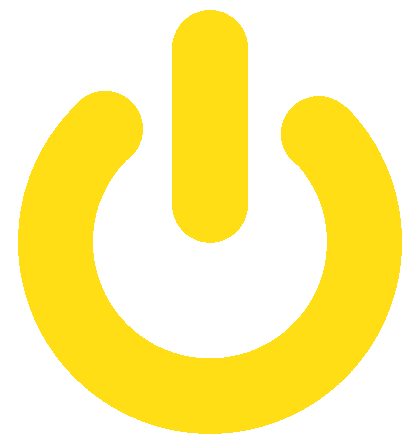
START HERE
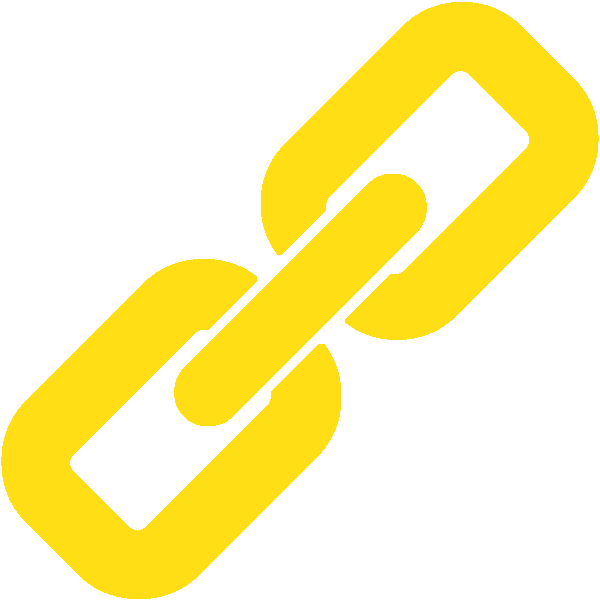
USEFUL LINKS
CODEHS CONTROL FLOW
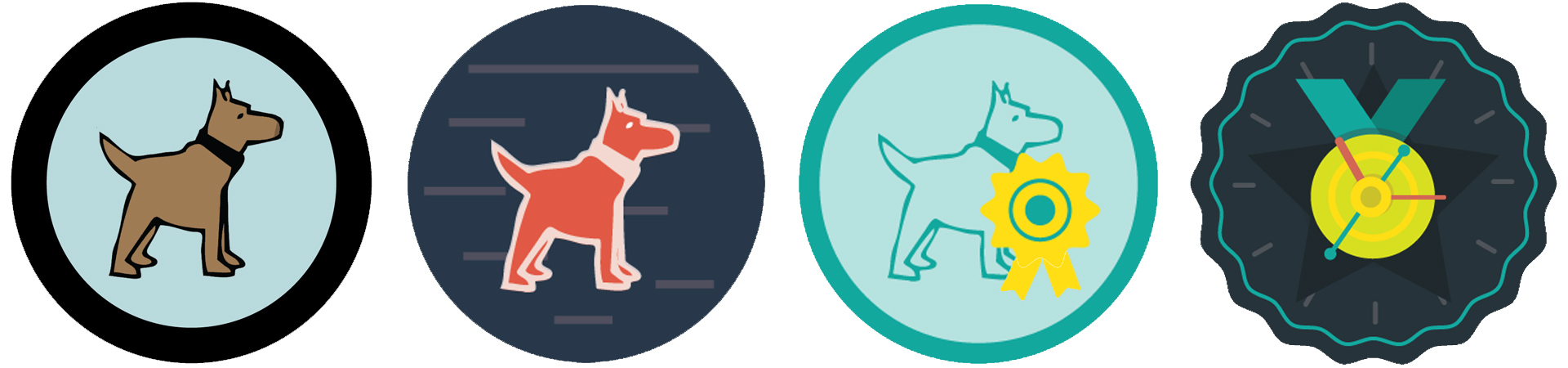
KAREL
THE DOG
THE DOG
We start our programming adventure with
"1. Programming with Karel"
where we learn
basic commands and control structures. Then we go to the "Supplemental"
section down
below to "2. Extra Karel Practice"
to get some more experience. Following this
lesson series, we are going to return to the main section and complete the
"3. Karel Challenges"
. Lastly, to push ourselves as budding programmers, we
will move down to the "Supplemental"
section and complete "4. Extra Karel Puzzles"
.

JAVASCRIPT
We start our journey through Javascript with
"1. Javascript & Graphics"
. Following this
lesson series, we will move to to "2. Javascript Control Structures"
. Next, you will
need to complete "3. Functions and Parameters"
. Our next step will be to move down to
the "Supplemental"
section and complete "4. Functions and Parameters Practice"
and "5. Extra
Console Challenges"
. Then we will move back up to the main section and complete
the "6. Javascript & Graphics Challenges"
. Our last step will be to go to "Supplemental" and
complete
"7. More Graphics and Animation"
.
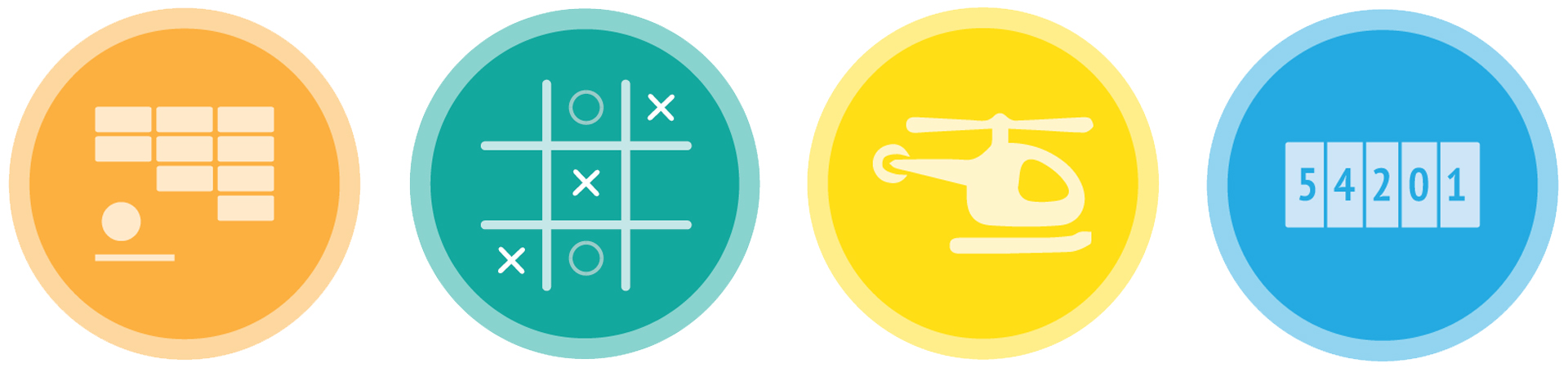
GAME DESIGN
After going through all the skill building exercises, we are finally going to put it all together and create some games!
Start with
"1. Animation and Games"
and move on to "2. Breakout"
. From there, move on down to "Supplemental"
and complete
"3. Basic Data Structures"
followed by "4. Tic Tac Toe"
and "5. Helicopter"
. Once these are complete, you will end the year
with the "Projects"
listed below.
PROJECTS

DRAW SOMETHING
We have learned how to create shape objects and add them to the screen. We've gone over changing their colors and
using loops to place them at various locations. Now, let's use those skills to create something of our own creation.
Use this time to express yourself and draw something that you really love.
Your creation can be beautiful, interesting, cute, intricate or meaningful. Let's just stay away from boring.
Your creation can be beautiful, interesting, cute, intricate or meaningful. Let's just stay away from boring.
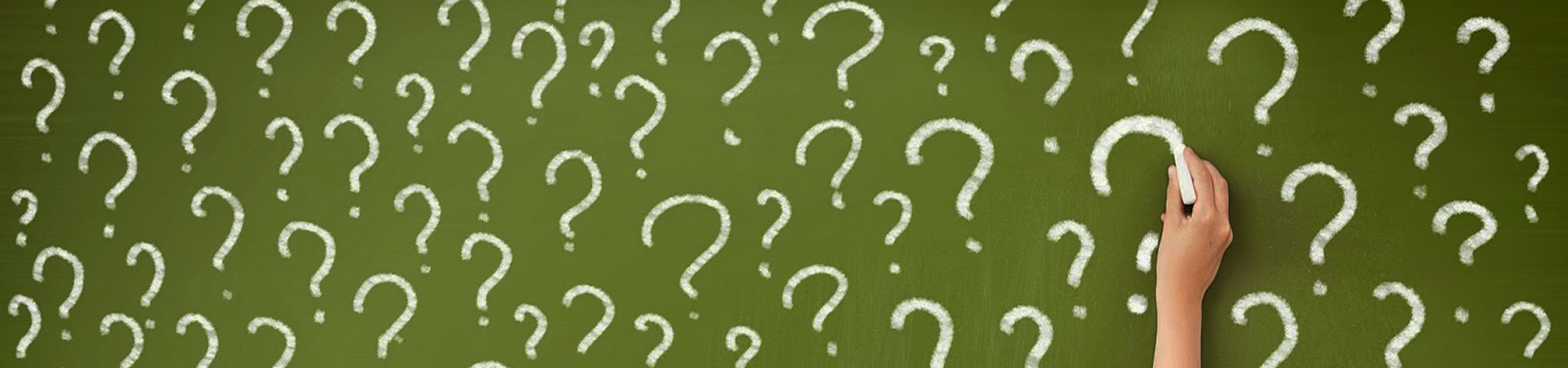
GUESSING GAME
The Guessing Game is a classic programming exercise that challenges a programmer ability to use branches, functions and loops. The game starts off with the program generating a random number between 1 and 10. The player then needs to guess the random number while the algorithm will tell the player if the number is higher or lower.
The essence of computer science is the philosophy of breaking down a problem into smaller manageable components, so take a look at the guide to see how we can divide and conquer "The Guessing Game".
The essence of computer science is the philosophy of breaking down a problem into smaller manageable components, so take a look at the guide to see how we can divide and conquer "The Guessing Game".

CHOOSE YOUR OWN ADVENTURE
We have learned about the 2nd pillar of computer science, the branch statement. With branches we programmers have the power to create programs that can make decisions. Turn left? Turn right? Let's go straight ahead!
Let's explore this idea further by creating a "Choose Your Own Adventure" style story! Let's put our creative hats and build something interesting.
Let's explore this idea further by creating a "Choose Your Own Adventure" style story! Let's put our creative hats and build something interesting.
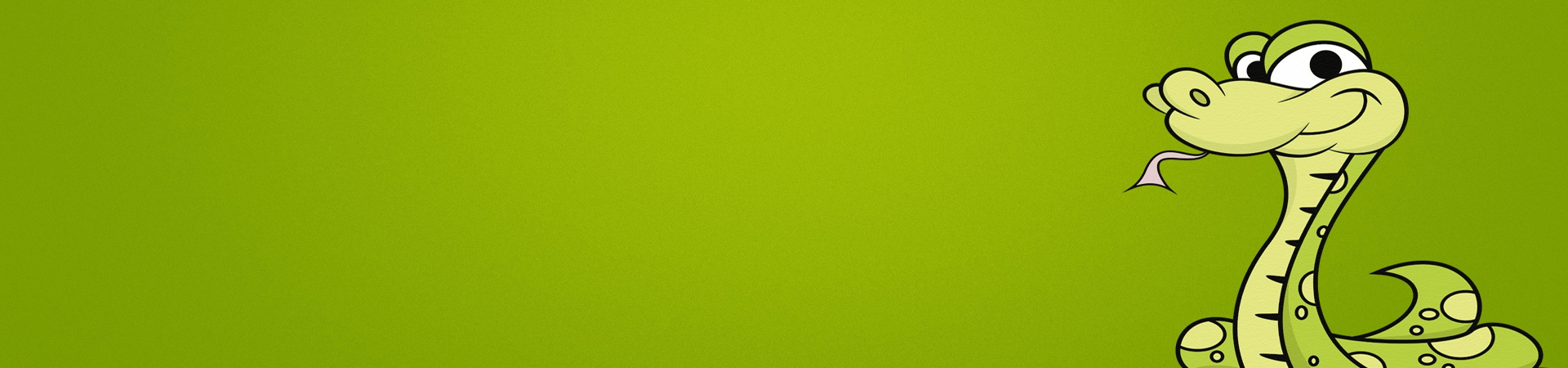
SNAKE
We've all played the game "Snake" on our TI-82 calculators, and we've started building
the application on CodeHS. In this project, we will finish what we started and
create a game that more closely resembles the original.

BINGO SHEET
Bingo is a game where balls are spun in a circular cage. One is picked out and the
number on the ball is called out. Players mark their scorecards and the first to
get a diagonal marked off wins and calls out "Bingo!" to receive a prize.
In this project, we will create score cards filled with random numbers.

BINGO PICKER
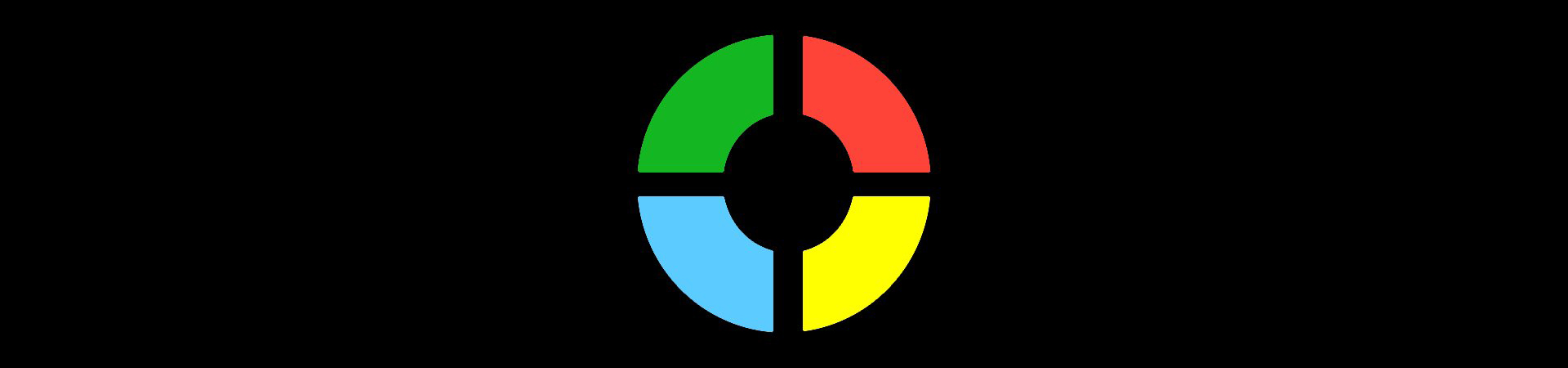
SIMON SAYS
The Guessing Game is a classic programming exercise that challenges a programmer ability to use branches, functions and loops. The game starts off with the program generating a random number between 1 and 10. The player then needs to guess the random number while the algorithm will tell the player if the number is higher or lower.
The essence of computer science is the philosophy of breaking down a problem into smaller manageable components, so take a look at the guide to see how we can divide and conquer "The Guessing Game".
The essence of computer science is the philosophy of breaking down a problem into smaller manageable components, so take a look at the guide to see how we can divide and conquer "The Guessing Game".
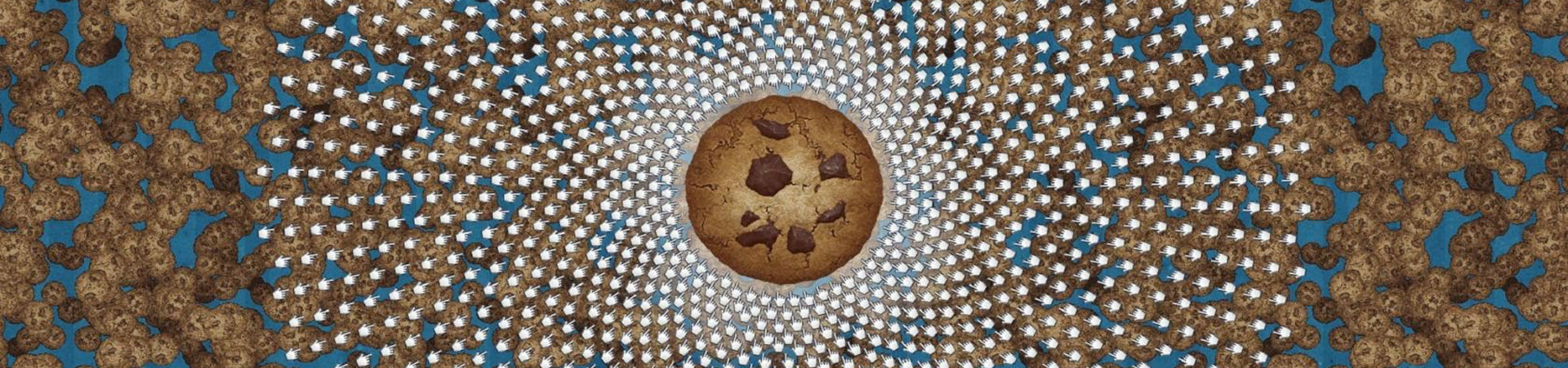
COOKIE CLICKER
The Guessing Game is a classic programming exercise that challenges a programmer ability to use branches, functions and loops. The game starts off with the program generating a random number between 1 and 10. The player then needs to guess the random number while the algorithm will tell the player if the number is higher or lower.
The essence of computer science is the philosophy of breaking down a problem into smaller manageable components, so take a look at the guide to see how we can divide and conquer "The Guessing Game".
The essence of computer science is the philosophy of breaking down a problem into smaller manageable components, so take a look at the guide to see how we can divide and conquer "The Guessing Game".

BUILD YOUR OWN GAME
We have mastered the 3 pillars of computer science: variables, branches, and loops. We have gone over timers and mouse events. We have created a few games. Now it's time to use all the skills you have learned thus far and apply them towards a game of your own design.